ZenMate Ultimate VPN Review 2025 – Pros&Cons, Features Table, Servers’ Speed Tests
A team of fourteen members from 20 countries came under one roof in Berlin, Germany working towards one simple goal- ‘Secure Internet for Everyone’ and formed ZenMate. ZenMate offers both free and paid subscriptions to its VPN app. The ZenMate Ultimate unlocks loads of features and lets the user access around 4700 servers across 81 countries. ‘Fast, secure, and easy’ internet is just a click away with ZenMate’s VPN app which is designed for everyday use by anyone. With their trusted servers they have managed to rope in over 45 million users worldwide. So let’s dive into the world of ZenMate Ultimate and find out what it is all about.
| Location | Berlin, Germany |
| No-log policy | |
| Hiding IP | |
| Kill-switch | |
| Max connections | Unlimited (Pro & Ultimate subscriptions) 1 (Free subscription) |
| Total servers | 4700 |
| Total countries | 81 |
| Compatible devices | Windows, macOS, iOS, Android, Smart TVs, Linux, and routers |
| TOR support | |
| Torrenting | |
| Netflix | |
| Does it work in China? | |
| Servers’ speed (overall) | Fast |
| Usability | Easy to use |
| Customer support | Chat support and email support |
| Website | https://zenmate.com |
ZenMate uses the current top-level security protocols in the form of IPSec and IKEv2 on their free version as well as the paid ones. While Mac users are secured via IPSec and IKEv2 protocols, Windows users have the added option of L2TP/IPSec along with the IPSec/IKEv2 protocols. These protocols are secure and help protect your online privacy very strictly. The ZenMate Ultimate VPN exclusively offers its clients OpenVPN compatibility which cannot found in the free or even the premium version. The OpenVPN protocol lets the user connect to the VPN servers from other platforms such as Smart TVs, gaming consoles, and routers. NAT firewalls are deployed along with strong encryptions to ensure that hackers cannot scan your system and find vulnerabilities. The app also prevents OS identification with the help of Anti-TCP/IP Fingerprinting and a highly secure TLS handshake used by OpenVPN protocols.
Hiding your real IP address, from not only third party trackers or hackers but also from your ISP, is what the ZenMate Ultimate thrives on. An onboard Kill Switch guarantees that your IP address and other crucial private data remain hidden even if your connection to the VPN’s server drops due to any unforeseen circumstances. The kill switch makes sure that your device is connected to the internet if and only if it is tunneled through one of the VPN’s secure servers. Unless the device traffic is tunneled through a VPN server, the app will disconnect the device from the internet on a system level so that even your IP address does not leak to your ISP for just even a second.
DNS leaks are the bane of every VPN’s existence since DNS leaks are used to translate a domain name into an IP address. The IP address is then used to track down the device and its user. ZenMate Ultimate assures its users of complete DNS leak protection which prevents your browser from wrongly sending page requests through your ISP rather than through the secure VPN channels. I tested the VPN app for any DNS leaks on three different occasions while being connected to different servers each time and could not find even a minor issue regarding leaks.
ZenMate Ultimate VPN Logging Policy
On various sections of the website, it is claimed that ZenMate observes a strict no-logging policy. I use the word claimed because I could not independently verify the authenticity of their rather ambiguous claims considering the fact that the company runs out of Germany, a country known for its strict cyber-surveillance laws. Germany is a member of the 14-Eyes Surveillance Alliance which is an alliance between 14 nations to share intelligence with each other. What it means is that even if ZenMate does not store important private data it falls under the purview of Germany’s cyber laws and are under the obligation to share whatever customer data they may store if and when necessary.
If you investigate ZenMate’s website with a keen eye you will come across a vaguely worded privacy policy which covers legal issues more than it covers logging issues.
The website of the ZenGuard GmbH collects a series of general data and information when a data subject or automated system calls up the website. This general data and information are stored in the server log files. Collected may be (1) the browser types and versions used, (2) the operating system used by the accessing system, (3) the website from which an accessing system reaches our website (so-called referrers), (4) the sub-websites, (5) the date and time of access to the Internet site, (6) an Internet protocol address (IP address), (7) the Internet service provider of the accessing system, and (8) any other similar data and information that may be used in the event of attacks on our information technology systems.
To simplify the above quote ZenMate stores your real IP address and OS, if not anything else, even though they claim to have strict logging policies. Do they share these private data? You guessed it right!
In my opinion, their policy is far from strict. It is at best relaxed.
ZenMate VPN: Installation and Ease of Use
Installing the ZenMate Ultimate is no big deal. If you already have the free version or the premium one all you need to do is click on ‘Upgrade to Ultimate’ to enjoy the full benefits of the service. If you are a new user then you need to visit the ZenMate website and signup with a valid email. Once down you can proceed to choose a billing plan and payment method before downloading the service on any compatible device. You may also choose the 7-day free trial for which you need not enter the payment options as yet. Once the app is downloaded to your device, install it and run the application. Connecting to an optimal server is done with a single click. The initial interface is clutter less and it displays the connect/disconnect sign, server location, speed and duration of the connection. The advanced interface has a few more options to play around with.
However, the interface is not as meticulously designed as I would have preferred. For starters, the app remains open on the right bottom corner of my desktop screen and it cannot be shifted from there which can be a little annoying. Apart from that minor issue, there are only a handful of features in the advanced interface some of which if found buggy at times. All in all, it is a straightforward app for average users.
Can You Access Social Networking Websites with ZenMate
Social media sites like Facebook, Instagram, and Twitter can be easily accessed with the ZenMate Ultimate VPN and that too anonymously. Stalkers and hackers thrive in the densely populated social media sites where they can prey on unsuspecting and unprotected users. To keep your online privacy intact and your system protected from foreign attacks it is necessary to access social media sites via the VPN server. The industry level encryption along with the Open-source protocols helps to keep your system and identity not only private but also secure. Furthermore, you can enjoy a risk-free smooth experience of social media thanks to the ever-alert ad and malware blockers that are employed by ZenMate Ultimate.
ZenMate Identity Shield is a useful onboard feature which checks the internet for sets of known data leaks against a user’s email and alerts the said user via email in case of a match. The email will prompt you to change the password for the affected service and any other services on which the same credentials may have been used. This ensures that your social media account cannot be easily hacked and used for unscrupulous means.
ZenMate Ultimate Torrent and Netflix Support
ZenMate used to be bullied for not providing access to P2P file-sharing websites on their servers. They have moved on since then and now the Ultimate, as well as Premium version, provides unlimited P2P file sharing. This makes Torrenting possible when connected to any ZenMate Ultimate servers. Using a VPN while using Torrent is essential so that hackers and cybercriminals, who abound on sites such as torrent, cannot get easy access to your system. Unlimited bandwidth means you do not have to experience any lag or buffering while downloading or seeding files on a Torrent client. The kill switch comes in handy while Torrenting as it makes sure that your real IP is not leaked during a sudden loss of connection. ZenMate also has specific servers for Torrenting purposes and this list can be accessed on the desktop client by going to the advanced interface and clicking on the filter ‘For Torrenting’.
Netflix was accessible from many servers. I unblocked US Netflix using the US servers and I watched a couple of episodes of a few popular shows in HD quality without minimal buffering which can be easily ignored. US Netflix was however inaccessible from any other servers. BBC shows, as well as geo-restricted contents on YouTube, were unlocked once I connected to a ZenMate Ultimate server.
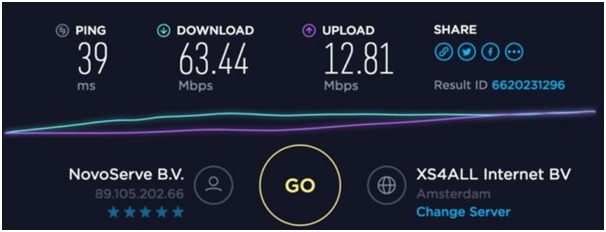
Out of three servers I tested, using speedtest.net, on three separate occasions I found that the servers in Europe were slightly faster and performed better than the ones in North America. The servers of ZenMate have a decent speed which is just right for the average user. The general users are ZenMate’s target audience, as evident from their simply constructed website, and easy plans. The Asian servers, I tested the one in Hong Kong, provide fairly fast speed barring an incident or two now and then that takes a little away from the experience especially if you regularly stream contents online or download torrent files. The closer the server, faster will be your connection is the general rule of thumb for a VPN service.
With ZenMate you get pretty consistent speed no matter which server you are connected to. The AES 128-bit encryption and the OpenVPN protocol works hand in hand to further speed up your online traffic so that you do not experience any buffering while watching Netflix or lags while playing online games. Frame drops during multiplayer online games are a big headache among avid gamers and ZenMate takes care of the issue without much fuss.
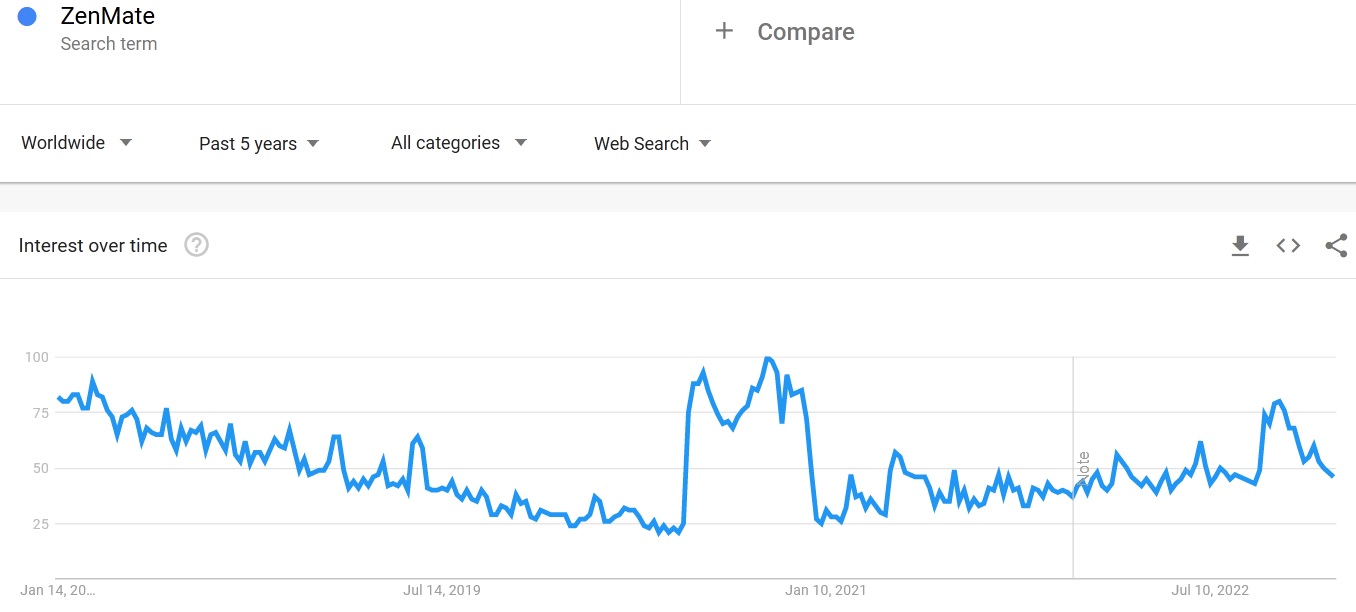
What do search trends tell about a brand or a keyword’s popularity? It helps marketers measure the overall ‘interest’ around a particular keyword, or a brand, or a product or service. I used Google Trends – a favorite tool of web marketers globally, to gauge the popularity of Zenmate Ultimate VPN.
It is safe to say that the search volume for the VPN service was on the decline since 2018 till summer 2020. After that period all of a sudden the company (oops I wanted to say the search quiry) took a breath of fresh air. A huge spike in search popularity and then a steady growth till at least January 2024.
1 Month
$9.99 /month- Billed $9.99 every month
- 5 devices
- 30-day money-back guarantee
1 Year
$1.75 /month- Save 83%
- Billed $21 every 12 months
- 5 devices
- 30-day money-back guarantee
6 Months
$3.49 /month- Save 66%
- Billed $20.94 every 6 months
- 5 devices
- 30-day money-back guarantee
Well, I bought it and I am nearing my one month period and thus far I am satisfied with what it has to offer. I am a fairly simple user and my requirements from a VPN app are very simple as well. Online anonymity and security of private information are the two main things that I look for in a VPN provider and ZenMate Ultimate manages to provide both. Since I am no gamer, I cannot comment on if it is ideal for gamers but I will say that it is a reliable performer with consistent speed. The logging policy is one aspect of this VPN which may put you off but if you are not a stickler for strict policies then I suggest the ZenMate Ultimate is well worth a try.









